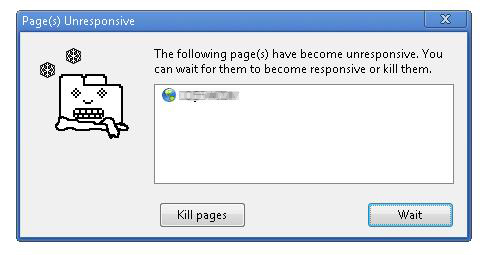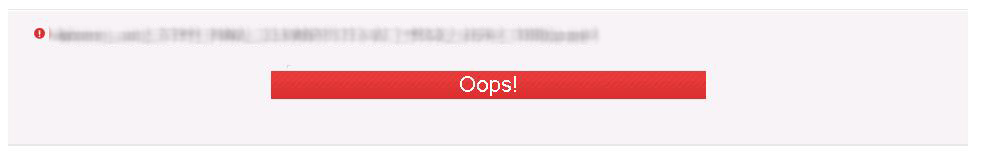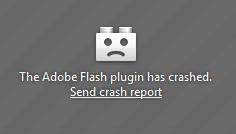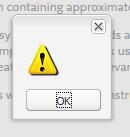Error messages can easily be overlooked when a page or web-based tool is being created. Sometimes the placeholders for error messages are still there when a page or tool has been published—this can lead to confusion. Other times, the message appears at the wrong time or with the wrong information.
It’s unfortunate that error messages receive so little attention. Small details matter. They offer a chance to support overall brand and user experience. And they create an opportunity to change a moment of frustration to a bit of delight.
At the Delight Conference in Portland, Jonathan Colman of Facebook suggested that error messages should explain simply and clearly:
- What just happened
- Where the problem happened (did the user do something, or did the tool do something)
- What to do next and who should do it
With this in mind, here are some examples of error messages and my feedback based on Jonathan’s guidelines:
Jive 6: Something bad happened

- The good: The error message is simple and clearly worded. It’s even kind of cute.
- The bad: The message doesn’t provide details about what happened, where it happened, or what to do next.
- The ugly: Nothing bad actually had happened!
Form Submission: Please wait 2,592,005 seconds and try again

- The good: I know that the problem is with the form submission and what to do next.
- The bad: It’s overly precise.
- The ugly: 2,592,005 seconds is a really long time to wait (about a month)!
Google Chrome
- The good: I know that the problem is with the page, which page it is (blurred out in the image), and what to do next. There is the hint of an apology in the icon and the way the message is worded.
Video Upload Fail: Oops!
- The ugly: There is no explanation about what happened, why it happened, or whether the problem was at my end or the tool’s end. This message is only (barely) cute the first time.
Adobe Flash Crash
- The good: I know that the Adobe Flash plugin caused the problem.
- The bad: There should be directions on how to fix the plugin. Sending a crash report will probably not solve my problem right now.
Alert
- The ugly: It’s all ugly!
Please share any error messages that you’ve found that bug you or made you smile. And, remember, well-crafted error messages offer a chance to tell a bit more of the story by keeping them simple, clear, and on brand.